Let’s talk about invoices. I want you to be able to invoice like a pro. If you are not already using a system for creating invoices, now’s the time. Even if you haven’t done this yet or you get paid regularly from whatever your ongoing gig is, it doesn’t mean that you won’t need a solution for invoices in the future. If you have done any freelance music work or any kind of freelance creative work, at some point you will need to invoice someone. And now’s the time to figure out what you’re going to do.
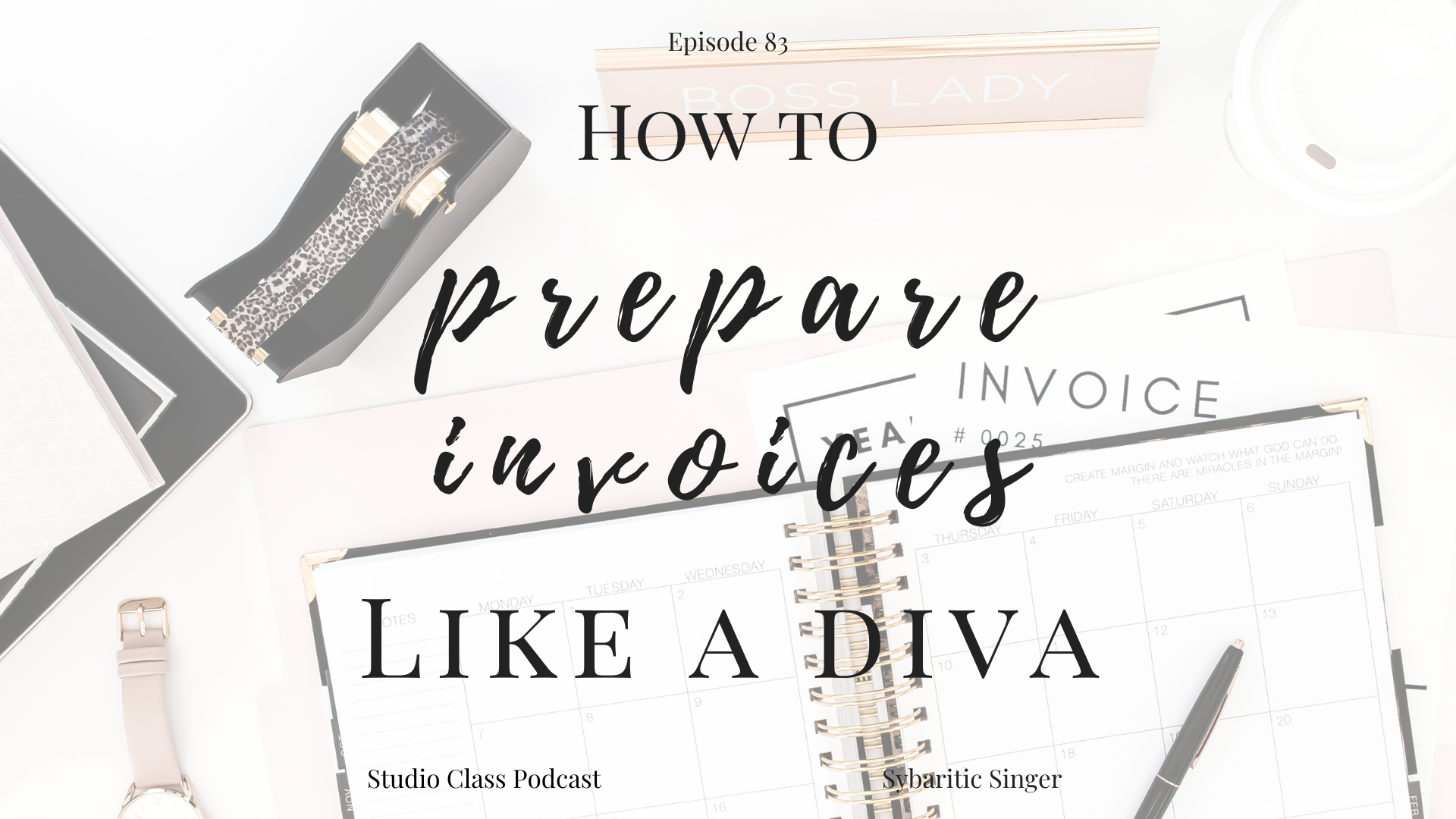
For your micro action for today, you’re going to figure out your schedule, system, and reminders for invoices.
Let’s talk about having your system in place first. Pick a system that’s very easy to use. If you are not doing a ton of invoicing, then you definitely do not need a very involved system. However, if you are doing a lot of invoicing, then you’re going to want to look for an all-in-one system. You will want to be able to track your clients through your relationship together. Many creative entrepreneurs use QuickBooks Online for this. I happen to use Wave apps for my invoicing system (and I really like them so please feel free to use Wave and then let them know that they should sponsor the blog or podcast.) I know that my clients also like to use Honeybook and Notion. There are a bunch of systems so do a little bit of your own research to figure out which system you need.
Creating professional invoices for arts entrepreneurs
One of the key factors in choosing a system is making sure that it has all of the functions you want. Any system I choose should be able to create the invoices, safely keep client information, track the invoices, provide reminders to you and clients, process payments, and easily make reports. The reporting function is especially helpful when it comes to tax time. Don’t get caught trying to play catch up.
Once you’re processing more than a couple of invoices in a year, you’ll want to move away from creating them all individually. Entrepreneurs will often start from a template in a spreadsheet or as a Google Doc and sharing it that way. That can be a very good, basic place to start from. If you’ve done that, don’t worry, that’s not a problem. It’s not the wrong way to do it. I simply want you to have something that’s a bit more intuitive and integrated as you grow your business. Your invoices will have your payment information and include your address. The system creates invoices that look very professional and clean. Then, you feel like a real business because you are a real business.
Invoicing and processing payments
It’s really great when your system can also process payments. Depending on what system you use, you might have a Stripe or Square integration or perhaps you’ll create your invoices and allow your clients or students to pay through PayPal, Venmo, Zelle, or CashApp. A system that includes its own payment processing can be very helpful because that’s another instance of having it all in one place. If you have ongoing clients, they can just pre authorize payments which helps you get paid more quickly or regularly on time and we always want that.
Having an invoicing system is really helpful if you do a masterclass or a one-off with a university. Many university systems will have you become a vendor or a supplier in their program. You will invoice them at the time of your workshop/masterclass and they can pay you once you’re set up in the system. This is one of those reasons why it’s good to have a system even if you think you don’t really need it.
Add all of your offers to your invoicing system
You should input all of your offers into your system. If you’ve been around the Sybaritic Singer or Studio Class Podcast for a while, you’ll know that “offers clients systems” makes up a big chunk of the framework I use with my coaching clients. Anytime you think about an offer you’d like to sell, set it up.
For example, you could include:
- Voice lessons [2022-2023 year] – 60 minutes
- Voice lessons [2022-2023 year] – 30 minutes
- Language coaching [2022-2023 year] – 60 minutes
- Masterclass [2022-2023 year] – 90 minutes
My point is that each 60 minute voice lesson has its own price point. Then, what you do for 30 minutes has a different price point. Furthermore, if you include the year in the offer, you can incrementally increase your prices. Every X number of months or years or whatever the allotted time is, you are going to raise your rates. Enter the new information in your invoicing system. Set a reminder on your calendar. Then, when the day arrives, you start charging the new rates. You are the person who chooses when you raise your rates. I just want to make sure that you have a plan for doing that regularly so that you are increasing your fees as you become more experienced and more of an expert in your field. Also, it just rises along with inflation. If gas prices can go up, your fees can go up too, honey.
This is another beautiful way to remind yourself that you charge money for the things that you do. If you are expanding some of your offers – say you’ve been teaching voice lessons, but now you’re also going to teach theory mentoring – when you add that as an offer to your invoicing system, it just becomes more real for you. It also allows you to help sell that offer more easily because the infrastructure inside your business is ready. If you are ready to add a new offer, put that offer into your invoicing system as soon as you think of it, so that it becomes real for you.
Recurring invoices and reminders
You also want a system that has some greater functionality. For example, you will want to be able to set up recurring invoices. If you work with ongoing clients or you work with students, week after week, month, after month, etc., recurring invoices are going to be a huge time saver for you.
Reminders should be another big part of your entire invoicing process. Seek out a system that does automatic reminders for you but also allows you to turn this function on or off. You can just say, “yes, I do want my clients, or my students, or my commissioners to get a reminder that their payment is due” either before the due date or after. They can get a nice, cordial reminder from you via email and they go, “oh yeah, I’m gonna do that.”
Schedule your invoicing and admin time
Finally, I want to cover the aspect of scheduling. By that, I mean, “Are you actively putting invoicing or that side of admin into your schedule?” When will you get it done? Every week? Every two weeks? You should take a moment and ponder what is the best schedule is for your business.
Performances might be happening more sporadically in which case you may give yourself a monthly check-in. Ask yourself, “Are there any outstanding invoices that I need to follow up on?” This is especially important if you’ve worked at multiple universities and they have slower or more involved payment processes. You might forget that somebody is supposed to be paying you. Having a recurring check in on your calendar reminds you to go back and run that down if you need to.
When it comes to processing invoices, what does your business demand of you? When I was running a full teaching studio, I did monthly invoices. That was incredibly helpful at that point in time because I could also track attendance, communicate progress reports with parents, and offer payments all at one point. If you’re teaching a studio, what is the interval at which you do invoices for all of your students in the studio? Make sure that it’s easy and efficient for you as a business owner so that you can spend more time doing what you love to do – like teach, or make more music, or do whatever else you want like go to the beach or drink a nice bourbon next to a fire pit. Don’t you want your schedule, systems, reminders, payments, and more to be seamless? Time to get started living your best invoicing like a pro life.
