There’s this widely repeated myth that you’re never more than three feet away from a spider at any given moment. While that causes my skin to crawl, it made me think that we could update the phrase in regards to cell phones. You’re never more than a foot away from a cell phone. And, you can bet that your students are even closer to theirs.
Instead of lamenting this fact, I choose to make use of it at every possible turn. Smartphones give us unparalleled access to technology in the voice studio. How can their ubiquitousness be to my advantage as a teacher and the advantage of my students?
How to Use Smartphones in Voice Lessons
My phone is always out and on top of the piano, face down, because I use it as a timer for each lesson. During our Meet & Greet or first lesson, I always tell my students that I’m never checking my phone and it is always on silent during their lessons. Let me insert a reminder here that every studio should have a clear cell phone policy for both students and parents or guardians. Many teachers have a zero-tolerance policy when it comes to those handy devices. Can we find a way, however, to word the policy without losing the benefits of the technology? I like something like this:
Students are encouraged to have their phones with them during lessons but they will remain in silent/airplane mode and out of sight unless being used in the lesson.
Smartphones as Recording Devices
The hands-down best functionality of the smartphone in the studio is the ability to record quickly. I always encourage my students to record their lessons so they can remember the technique exercises we worked on together and why I chose those exercises for their vocal development.
Sometimes students are shy about recording their lessons. I try to break this fear down by creating “practice tracks” with them for some of their technique exercises, scales, and repertoire, as needed. This gets them into the habit of recording in the studio and actually listening to their recordings during practice sessions at home. Once they start seeing/hearing results, they’re hooked.
We will also audio/video record when preparing for auditions so that students have a chance to truly get a sense of their performance and give themselves feedback before the big day.
Here are some other apps that I find useful in the studio and in my own practice.
-
Intonation & Aural Skills
- Pitch Pipe – “Pitch Pipe Now is a “No Fuss” pitch referencing tool in the keys of C & F (chromatic scale). Just tap the icon and you are ready to set the pitch for your performance. Build chords by choosing any number of Note Buttons.”
- Tunable – “Tunable is a chromatic tuner, tone/chord generator and metronome that helps you learn to play steadily, in tune, and on beat. Featuring a unique “tuning history” display for visualizing pitch over time, Tunable is the perfect toolkit for professional and beginning musicians.”
- Cleartune – “Cleartune is a chromatic instrument tuner and pitch pipe that allows you to quickly and accurately tune your instrument using the built-in mic in your iPhone or using an external mic on your 2nd or 3rd generation iPod Touch.”
- InTune – “InTune is an outgrowth of 25 years of intonation research by Daniel Kazez, cellist and professor of music at Wittenberg University. The concept began as a method to test pitch discrimination, the ability to differentiate pitches that are close together. But then in a research study, Dr. Kazez discovered that students’ listening improved the more often they played – at triple the rate of those who did not.”
-
Rhythm
- Metronomics – “Meet Metronomics HD, the full-featured big brother of the popular iPhone metronome Metronomics — the perfect practice tool for everyone from beginners to seasoned professionals needing the most complex rhythmic options. The Metronomics apps are the only metronomes that give you complete control over how subdivisions are played — use custom subdivisions (such as 5/7), custom samples, preset patterns, random intervals, sequenced grooves, silent measures, or anything else you can think of to help drive your practice routine.”
- Ludwig Metronome – “With the Ludwig/Musser Metronome, you can dial in the tempo of the piece you’re practicing or just tap along to let the app find it. Customize the time signature, visual indicator and sound options to your own preferences. You can even change the interface based on your personal
taste or to match the wrap of your instrument. Best of all, it’s free! “
-
Listening
- Spotify – “Spotify is the best way to listen to music on mobile or tablet. Search for any track, artist or album and listen for free. Make and share playlists. Build your biggest, best ever music collection.”
- SoundCloud – “From major artists to upstart indies to your friend’s bedroom recordings, listen to your favorite music and discover new audio that you can’t find anywhere else.”
- DownCloud Lite – “Search and play your favorite songs on your iPhone/iPod/iPad anytime and anywhere.”
-
Research
- Composer of the Day – “Read concise, one-sentence biographies of classical composers, one per day, on the composer’s birthday. Learn why Igor Stravinsky was important, what inspired Robert Schumann, what major works Aaron Copland composed, and much more.”
-
Teacher-specific apps that make my life better…
- Google Drive – “Get started with Google Drive for free and have all your files within reach from any smartphone, tablet, or computer.”
- Dropbox – “Dropbox is the place for your docs, photos, videos, and other files. Take Dropbox with you and stay on top of your work while you’re out and about. Share files with your team, get feedback on your work, and even make edits right from your iPhone or iPad.”
- Genius Scan – “Genius Scan is a scanner in your pocket. Quickly scan your documents on the go and export them as JPEG or multi-page PDF files.”
- Doodle – “Doodle is the world’s most popular group scheduling service. Find the best date for a business meeting, outdoor adventure or your next party with friends more than 2x faster. Stop email ping pong or WhatsApp waterfalls and experience the power of social scheduling for free.”
- Invoice by Wave – “Free professional mobile invoicing. Create invoices, accept credit cards, and see when invoices are viewed, paid, or overdue, on the go. Made for small businesses, freelancers and contractors.”
What other ways do you use smartphones in lessons? Do you have any apps that you can recommend that make your teaching life better, your students progress, and the studio run smoother? Please share with me in the comments. Or, if you feel like you can squeeze your recommendations into 140 characters, hit me up over on Twitter – @mezzoihnen.
Looking to Revolutionize Your Teaching Studio?
There will be more exclusive content sent via email list only all month long covering things like:
- What to charge?
- How to release a student from your studio.
- Asking for feedback.
- Planners for voice teachers and for students.
Sign up now and make sure to select the Sybaritic Singer news option!
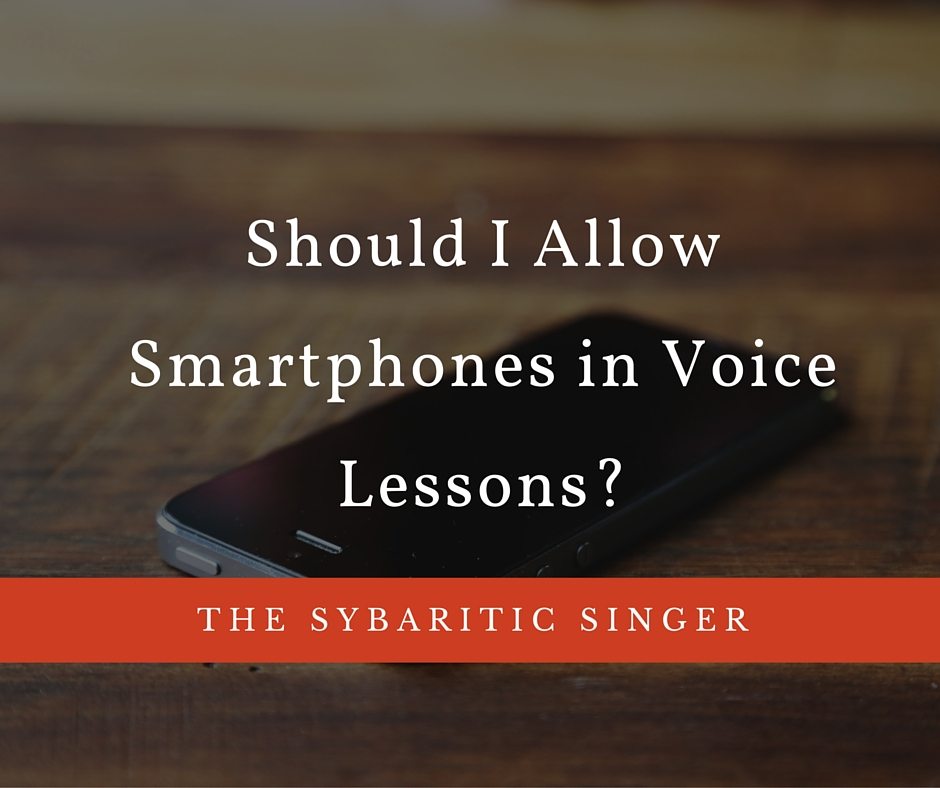

Nikmati sensasi gaming waktu riil dengan Live Dealer Games.
Merasakan atmosfer kasino autentik dari kenyamanan rumah Anda.
Berinteraksi dengan dealer profesional, bergabung dengan pemain lain, dan nikmati gameplay tanpa gangguan dalam mutu HD.
Bagus itu Blackjack, Roulette, atau Baccarat, keseruan tak pernah berhenti.
Bergabunglah dalam aksi dan tingkatkan pengalaman bermain game Anda dengan Live Dealer Games hari ini.